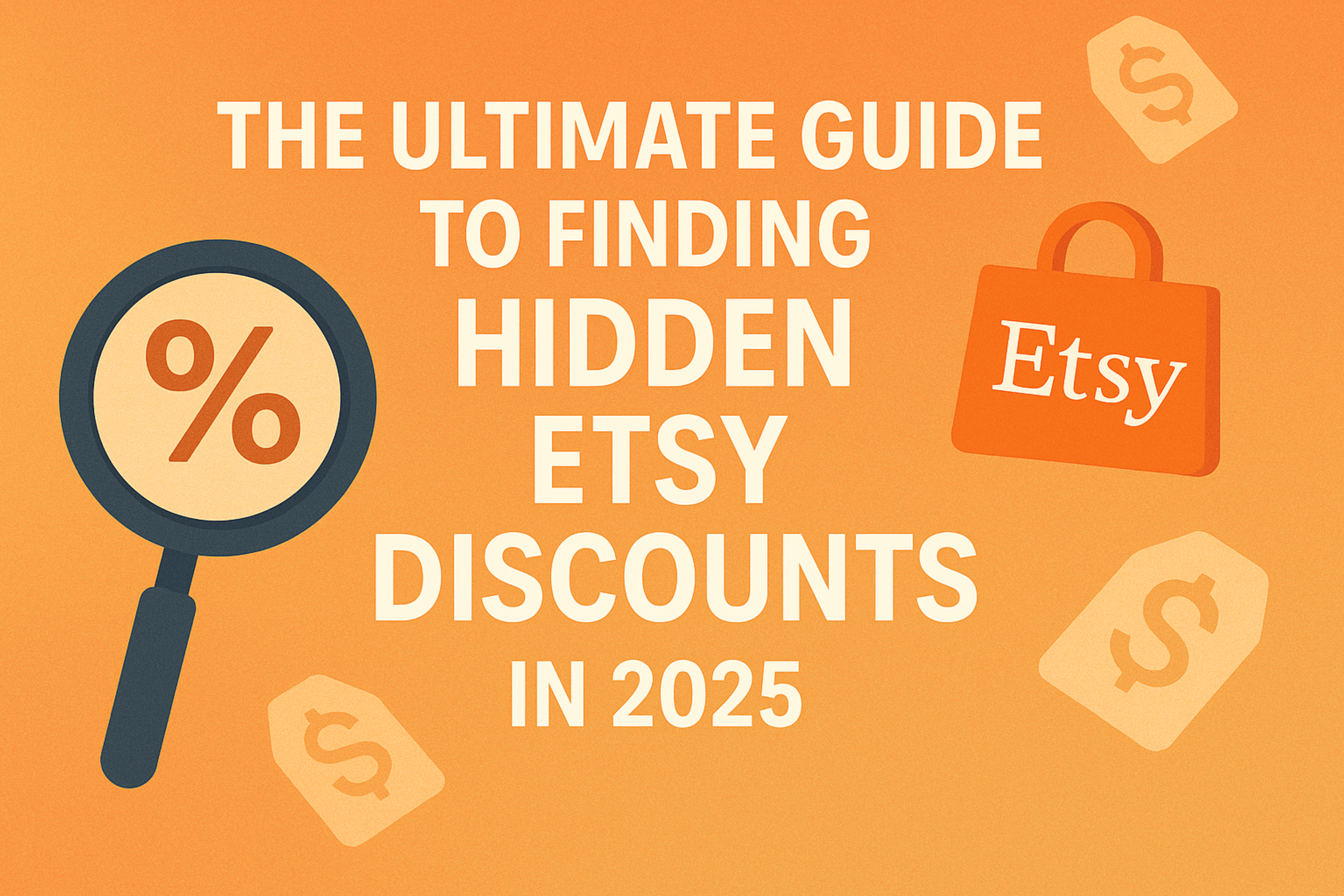Elementor Review 2025: Is It Still the Best WordPress Page Builder?
What is Elementor?
Elementor is the most widely used WordPress page builder plugin in 2025, empowering over 10 million websites. It offers a powerful drag-and-drop interface that allows users to design websites visually without any coding knowledge.
Whether you’re building a personal blog, a small business site, an online store, or a digital agency portfolio, Elementor provides the design freedom and flexibility you need to create professional-looking WordPress websites.
Key Features of Elementor (2025)
1. Drag-and-Drop Visual Editor
Elementor’s real-time, front-end editing allows users to see changes instantly. This intuitive interface streamlines the design process and makes it ideal for beginners and professionals alike.
2. Pre-Designed Templates and Website Kits
Elementor offers over 100 professionally designed templates and complete website kits. These can be imported with one click, helping you build websites faster with minimal setup.
3. Extensive Widget Library
The plugin includes 90+ widgets to add functionality and visual elements. These include image galleries, sliders, buttons, testimonials, social icons, forms, pricing tables, and more.
4. Full Theme Builder
With Elementor Pro, you can design your entire WordPress theme — including headers, footers, single post templates, archive pages, and 404 error pages.
5. WooCommerce Builder
Elementor integrates seamlessly with WooCommerce, enabling you to create customized product pages, shop layouts, and checkout experiences without touching code.
6. Popup Builder
Create and manage responsive popups using triggers and advanced display rules. This eliminates the need for a separate popup plugin.
7. Mobile Responsive Design Tools
Elementor allows you to adjust layouts, font sizes, padding, and visibility settings for mobile, tablet, and desktop, ensuring your site looks great on every device.
8. Advanced Animations and Effects
Add parallax effects, hover animations, scroll transitions, and more to make your website dynamic and engaging — all without writing custom CSS or JavaScript.
9. Global Design Settings
Maintain consistent branding across your site by setting global fonts, colors, and style rules directly within Elementor.
Elementor Pricing Plans (2025)
Elementor is available in both free and premium versions. Here’s a breakdown of the current pricing:
| Plan | Annual Price | Features |
|---|---|---|
| Free | $0 | Basic widgets, templates, responsive editing |
| Pro – Basic | $59 | 1 website, theme builder, popup builder |
| Pro – Plus | $99 | 3 websites, advanced widgets and integrations |
| Pro – Expert | $199 | 25 websites, custom code capabilities, role manager |
| Pro – Agency | $399 | 1000 websites, premium support, advanced tools |
Prices may vary during special promotions or seasonal sales.
Elementor User Interface Overview
Elementor’s layout is designed for ease of use:
- Left Panel: Contains widgets and design tools
- Right Panel: Shows the live website preview
- Navigator: Lets you easily view and edit element layers
- History Panel: Supports undo, redo, and version restoration
- Device Preview: Toggle between desktop, tablet, and mobile views
Integrations and Plugin Compatibility
Elementor is compatible with most popular WordPress plugins and tools, including:
- WooCommerce
- Yoast SEO
- RankMath
- Mailchimp
- HubSpot
- Zapier
- LearnDash
- MemberPress
This ensures your site works seamlessly with the tools you already use.
Performance, SEO, and Security
Elementor is optimized for speed and performance. It works efficiently with caching and image optimization plugins to improve load times.
- SEO-Friendly: Fully compatible with major SEO plugins, schema integration, and clean code output.
- Security Updates: Regular patches, version rollbacks, and dedicated support for Pro users help ensure website stability and security.
Who Should Use Elementor?
Elementor is a perfect choice for:
- Bloggers who want control over layout and style
- Freelancers designing client websites
- Agencies managing multiple WordPress sites
- eCommerce owners using WooCommerce
- Online course creators needing high-converting landing pages
Whether you’re a beginner or an experienced developer, Elementor simplifies the design process while offering advanced functionality.
Final Verdict: Is Elementor Worth It in 2025?
Yes, Elementor continues to be the best WordPress page builder in 2025. It delivers a powerful blend of flexibility, performance, and ease of use. With its ever-expanding library of templates, seamless plugin integration, and full theme-building capabilities, Elementor saves time while enhancing your site’s design and functionality. If you’re actively looking for WordPress tools and exclusive plugin deals, visit : Coupmy – Best Deals on WordPress Tools
If you want a reliable, feature-rich WordPress design tool — Elementor Pro is a smart investment for any website project.